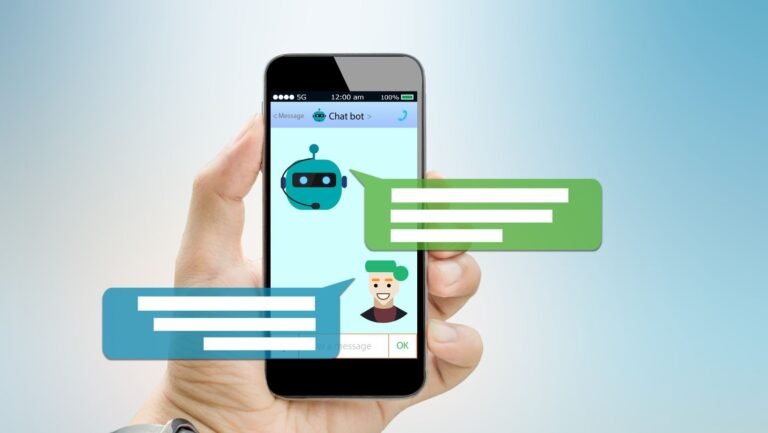If you’re looking to build a chatbot from scratch, using Python and AI is a fantastic way to get started. Python is a versatile programming language that’s not only user-friendly but also extremely powerful when it comes to building AI-driven solutions. In this blog post, we’ll dive into the process of how to build a simple AI chatbot with Python, walking you through each step in an easy-to-follow guide. By the end, you’ll have a fully functional chatbot ready to tackle basic queries.
Whether you’re a beginner or a seasoned developer, understanding the fundamental concepts and tools involved in chatbot development will help you create a chatbot tailored to your needs. So, let’s dive right in!
Understanding the Basics of Chatbot Development
Before you start coding, it’s important to understand the basics of chatbots and how they work. At the core, a chatbot is an AI-powered program that can interact with users by simulating human conversation.
Types of Chatbots
- Rule-based Chatbots: These follow pre-defined scripts and respond based on keywords or patterns in the user’s input. They are easy to set up but lack flexibility.
- AI-powered Chatbots: These use machine learning and Natural Language Processing (NLP) to understand user input and respond intelligently. This is the type of chatbot we’ll focus on building with Python.
Prerequisites for Building a Python Chatbot
To build a simple AI chatbot with Python, you need to make sure you have the right tools and setup in place. Here are the basic steps to get you started:
Setting Up Your Python Development Environment
- Installing Python and Libraries: Ensure Python is installed on your machine (preferably Python 3). Then, install essential libraries like NLTK, TensorFlow, and ChatterBot to help with natural language processing and machine learning.
- Setting Up Your IDE: Using an Integrated Development Environment (IDE) like Visual Studio Code or PyCharm will make coding easier with their useful debugging tools and syntax highlighting.
Basic Python Skills Needed
If you’re new to Python, make sure you have a solid understanding of Python basics, such as functions, loops, and variables. This will help you easily follow along with the guide.
Introduction to NLP
Understanding Natural Language Processing (NLP) is key when developing an AI chatbot. NLP allows the chatbot to understand and process human language, which is essential for building effective AI-powered systems.
Step-by-Step Guide to Creating a Python Chatbot
Now, let’s break down the steps needed to build AI chatbot with Python.
Step 1: Designing the Chatbot
The first step is deciding the purpose of your chatbot. Will it handle customer service inquiries? Or perhaps answer frequently asked questions? Define its goals clearly.
- Creating User Intents and Responses: You’ll need to map out what the chatbot should say based on different user inputs. For example, if a user asks about opening hours, the bot should provide the appropriate response.
Step 2: Setting Up Python and Libraries
Now, let’s set up the necessary Python libraries:
- Install NLTK and ChatterBot (or similar libraries).
- Learn how to tokenize text, remove stop words, and apply lemmatization to better understand user inputs.
Step 3: Building the Core Chatbot Functionality
- Text Preprocessing: This involves cleaning and preparing text data so your chatbot can effectively process it.
- Response Model: Whether using a rule-based approach or machine learning model, the chatbot needs a way to generate responses. A simple rule-based model can match user inputs with predefined responses, while machine learning models can adapt to more complex queries.
Step 4: Adding AI Capabilities
Now, you’ll integrate machine learning or NLP to improve the chatbot’s ability to understand and respond to natural language. Train your chatbot model on sample data, using libraries like Rasa or Dialogflow.
Step 5: Testing and Debugging
Once your chatbot is set up, you’ll need to test it. Try interacting with the bot to identify any errors or improvements. Make sure it can handle a variety of inputs and respond appropriately.
Building a Simple AI Chatbot for Beginners
Why This Approach Works for Beginners
Building a chatbot with Python is a fantastic learning experience for beginners. It combines basic Python programming with practical AI concepts. You don’t need advanced coding skills to get started with a simple chatbot.
Step-by-Step Example: Creating a Basic FAQ Chatbot
For beginners, a simple FAQ chatbot is a great starting point. The bot can respond to commonly asked questions like “What are your business hours?” or “Where are you located?” by matching keywords to predefined responses.
Expanding the Chatbot’s Capabilities
As you get more comfortable, you can expand your chatbot’s abilities by adding more intents, responses, and even integrating with external APIs.
Enhancing the Chatbot with AI Features
Adding Custom Responses Based on User Intent
With NLP, your chatbot can understand user intent. This means the bot can provide more tailored responses, even for complex queries.
Integrating Speech Recognition and Text-to-Speech
Enhance your chatbot by adding speech recognition so users can interact via voice. You can also add text-to-speech functionality to make the bot more interactive and accessible.
Customizing the Chatbot’s Personality
Give your chatbot a unique voice and tone to make it more engaging for users. Whether it’s professional or friendly, the personality will make a huge difference in user experience.
Testing and Deploying Your AI Chatbot
Once your chatbot is ready, it’s time for testing. Simulate conversations and analyze how the chatbot handles different inputs. Then, you can deploy it to your website or app using platforms like Flask, Django, or even cloud services like AWS or Google Cloud.
Challenges in Chatbot Development and How to Overcome Them
While building a chatbot can be exciting, it does come with its challenges. Understanding complex queries, handling ambiguity, and managing multiple user inputs can be tricky. But, with consistent testing and fine-tuning, these issues can be resolved.
Best Practices for Building AI Chatbots with Python
- Keep It Simple: Start with a basic chatbot and add more complex features as you learn.
- Continuous Improvement: Chatbots get smarter with data. Regularly update them to improve their performance.
- Monitor and Gather Feedback: Track how users interact with your chatbot and use this data to refine your bot over time.
Conclusion
To build a simple AI chatbot with Python is an achievable and rewarding project. By following the steps outlined here, you can create a basic yet functional chatbot that improves over time as you add more capabilities. Python’s flexibility and the power of AI allow you to continuously enhance your bot, whether you’re a beginner or looking to create a more advanced AI system. So, roll up your sleeves and start coding—your chatbot is just a few lines away!
With Python, creating an AI chatbot has never been more accessible. Start small, test frequently, and soon you’ll have an intelligent, responsive chatbot ready to assist users!